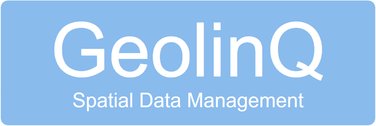GeolinQ & UNI-Cloud
30/04/2019 / 2 min read
GeolinQ is a no-code, web-based, software solution to collect, link and publish spatial data in an efficient and flexible way. Almost any application varying from managing data, doing inspections, data warehousing, reporting, map portals, data delivery validated to formal standards etc. can be configured in GeolinQ without any programming. Data from various sources are linked by data models and is immediately available for any configured application.
And, we are proud to say that the UNI-GRx is one of these data sources within the GeolinQ environment, meaning you can add a centimetre accurate location fix to any of your data. Whether that means roads, trees, cables, buildings; any data-set you can get in to GeolinQ can now be enhanced with the live centimetre accurate location of your UNI!
Combining GeolinQ and the UNI-GRx you can let any of your team members survey the work done. With the simple environment, built-in validations on accuracy and time, it makes sure that anyone can do the job. Simply turn on the UNI, select your UNI in the GeolinQ environment, select the attribute in the GeolinQ environment, level the UNI above a point you want to measure and click to save the UNI’s location data to that attribute.
Apart from the integration itself, we are also proud of the speed and ease of this integration. With the use of the UNI-GRX located on the roof of our headquarters in The Netherlands and the UNI-Cloud API, IntellinQ was able to set up the initial integration of the UNI in to their environment within hours. So easy that IntellinQ, the company behind GeolinQ, finalised the whole integration without needing a UNI in hand.
Want to know more about the possibilities and see how we can make your company more efficient? Feel free to contact us anytime!
In case you want to get working right away; simply order the UNI before 13.00 in our webshop and it will be shipped to you the same day!